Apiman is a API Management application that help you add policies to your service and set up and enforce contracts between service producers and consumers. Fabric8 is cloud infrastructure build on Kubernetes and Docker.
If you already have fabric8 running you can skip to 'Run Apiman'.
1. Install Fabric8
1.1. Obtain the Fabric8 installer
This first step is specfic to OSX, if you are running something else it maybe slightly different. In that case please check http://fabric8.io/guide/getStarted/vagrant.html
git clone https://github.com/fabric8io/fabric8-installer.git cd fabric8-installer/vagrant/openshift vagrant plugin install landrush
Edit the Vagrant file so that you give about half your machine’s hardware to the virtual machine you are about to build. For me this is
v.memory = 4096 v.cpus = 2
Now you are ready to launch the fabric8 vm using
vagrant up
Depending on how fast your machine and internet connection is, this takes 20 minutes or so. Don’t forget to set the following environment variables
export KUBERNETES_TRUST_CERTIFICATE=true export DOCKER_IP=172.28.128.4 export DOCKER_HOST=tcp://172.28.128.4:2375 export KUBERNETES_MASTER=https://172.28.128.4:8443 export KUBERNETES_DOMAIN=vagrant.f8 export KUBERNETES_NAMESPACE=default
So while this is going we can continue installing the client tooling.
1.2. Obtain and install the OpenShift client tools
Grab version 1.0.6 or newer, from https://github.com/openshift/origin/releases. Pick the archive with platform architecture right for your machine and simply extract and copy them to a location so that they are on your PATH.
1.3. Open the Fabric8 Console
Once the vagrant install completes we can open the fabric8-console at
http://fabric8.vagrant.f8/
It will redirect to the Openshift Login screen on secure screen. The certificate on this screen is self signed, so you will have to accept certificate. Try Chrome if you have issues with this.
2. Run Apiman
In the fabric8 console navigate to the apps in your namespace and click the green 'Run' button
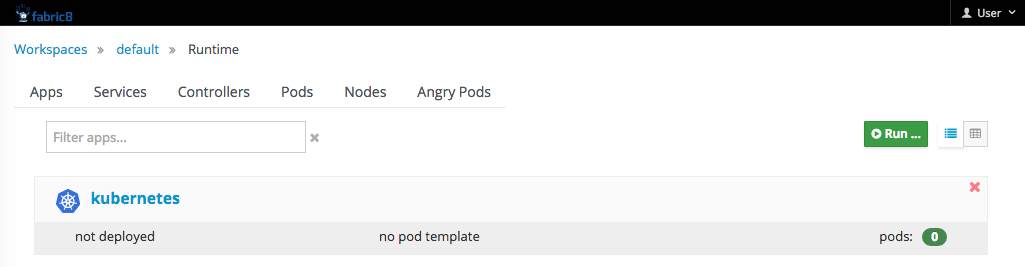
Click to run the Apiman App group.
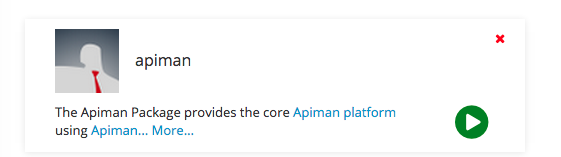
This will start ElasticSearch, Apiman and the Apiman Gateway. Check out the Apps screen and see all these applications starting up. Note that at the moment we have one known issue which is a race condition between Apiman and ElasticSearch starting up. In some cases you may have to kill the Apiman pod to get around this.
3. Conclusion
There is now new 'App Group' that gets you going with API Management on Fabric8 with one click.